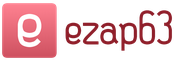You can open a dispute for this reason after. Litigation on Aliexpress
The only and main protection of the buyer on Aliexpress is a dispute (dispute, dispute). The site already has several detailed articles on disputes on Aliexpress, in addition to useful information in the articles (with pictures of where to press, etc.), there is a lot of valuable information in the comments, which, in aggregate, for all articles about disputes on Aliexpress, there have exceeded a thousand.
You can also find the official buyer's guide at.
A new type of dispute on Aliexpress in 2017
In the summer of 2016, he somewhat changed the format of the dispute. The main thing is that not only the buttons have changed, but also, to some extent, the method of arguing. Especially in terms of exacerbation.

The article deals with the conduct of a dispute through the Aliexpress website. In the Aliexpress Shopping App, you can also make a dispute, and we will make some links to the app. However, the app's capabilities are very limited. It is inconvenient to argue in it. The interface changes frequently. Therefore, if you have a computer, DISPUTE THROUGH THE SITE!
What is a dispute on Aliexpress
When you place an order on Aliexpress, the seller does not receive your money. They are stored by Aliexpress until you confirm receipt of the package or the protection period expires. That is, the seller receives your money when the order receives the Completed status.

If you have not received an order from Aliexpress or are not satisfied with what you have received, then you open a dispute in the system. Where you make your claims and provide your evidence of your innocence.
Do not confuse correspondence with the seller in private messages with opening a dispute.
If the seller agrees with your claims, then the dispute is closed, the order is closed, and you receive your money FROM ALIEXPRESS (not from the seller), in the same way that you paid for it.
If the seller does not agree with your dispute, then after a while the Aliexpress Administration (mediators) joins the dispute and acts as a judge. And since they have the money (and not the seller), they can easily decide to whom to send this money.
The point of contention is always money. You cannot open a dispute for re-sending, replacing a marriage, etc.
Before opening a dispute
No need to open a dispute for any reason. Prepare to open a dispute carefully. Pay attention to the following points BEFORE opening:
- An untracked track is NOT a reason to open a dispute. There is no need to open a dispute if the track is no longer tracked, or has never been tracked at all.
- The dispute must be opened BEFORE the expiration of the protection period. For a day or two, it is possible for a week, but not after the expiration of the protection period. In some cases, a dispute can be opened within 15 days after the expiration of protection, but you should not bring it to that.
- Before opening a dispute, carefully consider the grounds for the dispute and prepare evidence of your innocence (if the goods did not arrive, this is not necessary). This means that there should be a text in English more or less clearly describing the essence of the problem and photo / video materials, if necessary.
- The dispute over the quality of the goods is the most difficult - do not rush.
- When receiving an expensive product, ALWAYS film the process of opening the package. If this is a technique, fix the first inclusion. It should be clear on the video that you opened the package, you took out the item from this package, you try to turn it on, but it does not work.
- The main thing is to think about what you are doing, try to clearly express your thoughts. What is obvious to you is not at all obvious to a Chinese thousands of miles away.
- Use google translator. Do not try to communicate in Russian.
- Do not rely on the nobility of the seller. His goal is to sell the product and get your money right now. What you will think about him and about Aliexpress in general, he does not care at all.
- The offer to pay on PayPal in 99.9% of cases is a fraud - do not agree.
- The offer to send the goods again and free of charge in 80% of cases is a fraud - do not agree.
How to open a dispute on the Aliexpress website
A dispute can be opened on an order that has been in transit for more than 10 days and has the status Pending confirmation. That is, the order has been shipped and is not frozen. It is impossible to open a dispute on an unshipped order for Aliexpress (and why not).
Select the desired order, mark the desired product with a checkbox and click the Open Dispute button.

A window will open to fill in your claim.

Please note the Expected Solution. It has two options:
- Return of goods and money
- Refund only.
Return of goods and money implies that you return the goods to the seller BEFORE you receive your money back. In most cases, you will also pay for shipping to China. Therefore, it is worth thinking carefully before marking this item.

Depending on what you select in the Expected Solution, you will have different options in the Problem encountered. Before sending a dispute to the “quick” one, poke at all the points - perhaps there is an item that most fully describes your problem. Do not hurry. Pay attention to the hints on the right.
The reason that you mark as the basis for the dispute is a very important point. No need to choose the first available, similar. We will try to give some advice here.

- Do not select "No tracking information" if the track was tracked and stopped. There will be a deviation as the reason is "not valid". The track is there, it just stopped being tracked.
- As a rule, you should not select the item "problems with customs". Customs issues are the buyer's problem, not the seller's. Try other bases.
- Write a description of your claims in English.
- Carefully and clearly describe the essence of the problem, even if it seems obvious to you from the photo / video.
- Especially if the problem is related to quality or completeness. What seems obvious to you will not necessarily be obvious to the seller and the Aliexpress administration. Don't spare words. Let it even be a crooked translation through Google translator.
- When downloading large videos, problems may arise. Try to process video as much as possible.
- Links in the description to a video on YouTube, Google Drive, Dropbox, as a rule, are not taken into account in the dispute (with some reservations).
How to Open a Dispute in the Aliexpress Shopping App
Basically everything is the same as on the site. You also need to prepare for opening a dispute and prepare evidence. The only difference is the interface.
Open an order for which you need to open a dispute, at the bottom there will be a button Open Dispute

After that, a page opens with a form for filling out the terms of the dispute. Here everything is the same as described above.

Of the differences in the Aliexpress Shopping App, perhaps, only the ability to take a photo / video directly from the application. You can also upload finished images.

How to check the status of a dispute

Immediately after the opening, the countdown of 5 days begins in the dispute. During these five days, the seller must offer you a solution. If during this period the seller does not offer any solution, the dispute will automatically close on the conditions that you indicated when opening the dispute. Therefore, there is no need to worry that the seller does not respond to the dispute in any way.
Often sellers offer a solution shortly before the timer expires. They do it on purpose to drag out the argument. As soon as the seller makes you an offer, the timer will be reset.
The current status of the dispute is always visible in - this is the text in green letters.

After the seller offers a solution to the dispute, you will have two buttons available: Accept or Reject. In principle, it is not necessary to click on them at all if you do not like the solution. Regardless of whether you click on Reject or just do nothing, sooner or later the Administration will come and decide who is right and who is not.
However, if you are passive in the dispute, your position will be unclear, that is, there is a chance that your silence will be regarded as that there is no longer a problem and they will take the side of the seller.
So if the seller's decision does not suit you, click Reject .
Correspondence with the seller in a dispute

After you open a dispute, you often begin to communicate with the seller in the comments to the dispute. The important point here is that all your agreements in this correspondence DO NOT MATTER AT ALL.
The seller can promise you anything there: a refund of all the money (just close the dispute), resending the goods and another wagon of gifts (just close the dispute), 200% discounts on the next order (just close the dispute). You will not be able in any way to require the seller to keep the promises in this correspondence.

For obvious situations, especially if the goods did not arrive and the track was not tracked, there is no point in corresponding at all. Write the whole essence of the dispute when opening a dispute in evidence. It is reasonable to answer the seller once, they say, dear friend, everything is written in the conditions of the dispute, make a refund and run away. To show that you are here, the decision is important to you and you are waiting for it.
All open disputes. This is convenient so as not to get confused when there are a lot of open orders.
The seller offers to send the goods again
The standard scheme of the seller’s work when you open a dispute for a product that has not arrived looks like this:
- To say that the goods will definitely come, ask to close the dispute. You refuse.
- Offer to send you the goods again. You refuse.
- Offer to return all the money to you, but on PayPal. You refuse.
- Reject your dispute (offer zero refund).
Therefore, do not take the offer to send you the goods again at face value. Especially if the goods are more expensive than a dollar and without a lengthy dispute. If the seller immediately offers you to resend like this, the most correct thing is to refuse.
When can I cancel a dispute on Aliexpress
The dispute can only be canceled if the protection period of your order has not yet expired. If you cancel a dispute with an expired protection period, the order will be closed and you will not be able to start the dispute again. Before canceling the dispute, ask the seller to extend the protection of the order for the maximum period that suits you. Be sure to check that the deadline has been extended (requesting an extension of a dispute does NOT automatically extend it)!

IT IS IMPOSSIBLE TO CANCEL A DISPUTE FOR WHICH THE PROTECTION IS ALREADY EXPIRED!!! Do not confuse the dispute timer with the protection period !!
After you have checked the protection period, click on the Cancel Dispute button and the dispute is closed with the Dispute canceled status.
Previously, a dispute canceled at the Aggravation stage led to the closure of the order, regardless of the protection period. Now even an aggravated dispute can be canceled and reopened (provided that the protection period has not expired).

Do not confuse the decision of the seller with the cancellation of the dispute. Cancellation of the dispute is made only by clicking on the Cancel dispute button.
Separately, it is worth considering the situation when the seller offers to close the current dispute and place a new order for the same product, where he will make you a price tag of $0.01. What happens is you close the dispute for, say, $100. Make a new order for 1 cent. Nothing comes. You can no longer open an old dispute for $100. And for a new order, you can only claim the amount that you paid - that is, 1 cent. Don't fall for this simple hack!
The seller offers to send money to PayPal
Don't agree. There may be such a situation. The seller sends you money to paypal with the mark "For the Goods". You close the dispute and cannot then claim a refund through Aliexpress. After 45 days, the seller opens a dispute against you in PayPal arbitration. Allegedly, he paid you money for the Goods that you did not send him. And, most likely, this dispute wins and withdraws the payment. You are left without money.
If you understand PayPal, then you can figure it out, but then you would hardly have read this article;)
The seller writes in the comments that I send the goods back

Absolutely impossible to agree! If you agree to send the goods to the seller, then issue it through a dispute. That is, open a dispute on the terms of the return of goods and funds. And only so. Correspondence in the comments has no force.
How to change the terms of the dispute
In the new dispute interface, you can change the reasons for the dispute. To do this, simply click on the link in the title of the dispute Change the reason. You can also change the description of the dispute and add/remove evidence.
Often the seller asks to change the terms of the dispute. Often, for example, he asks to write instead of a Fake product is not needed (Personal reasons). There are other reasons as well.
There are two aspects to this, one of them is moral. After all, if you do not help to recognize the administration of a fraudster, then he will continue to deceive customers, and not everyone is as smart as you, in order to recognize a fake in time (before the expiration of the protection period).

The second aspect is more material - the seller may offer you to change the reason for the dispute to one that, for example, involves the return of goods. You will change without looking, and the seller will quickly accept your dispute with a refund. And you, for example, were not going to return, because the cost of returning is more expensive than the cost of the goods.
On the other hand, if the reason the seller is asking for does not scare you, and you understand what you are doing, then perhaps the seller will indeed be more accommodating and quickly accept your dispute. You decide.
The seller offered a solution to the dispute

As written above, the seller has 5 days to propose a resolution to the dispute. Only the solution that is shown in the dispute is the Seller's decision. What you agreed on in the correspondence on the dispute does not matter.
Solution Return of goods and money
If the decision was Return of goods and money, then this means that you must send the goods to the seller within 10 days and provide the track number of the shipment. If within this period you do not provide the track, then the dispute will be completed IN FAVOR of the seller with the transfer of money to the SELLER, closing the dispute and order. You will receive money for this dispute only when the seller confirms receipt of the return and provided that he does not open a dispute already on you.
Not only can returning an item to China be expensive, but the package can also get lost or damaged in the shipping process.
Solution Refund only
Pay attention to the amount. If there is zero, then in fact the seller rejected your dispute.

If the solution is Refund only and you are satisfied with the amount, then you click the Accept button. In this case, the refund begins. Aliexpress guarantees a refund within 10 business days (in some cases 15). And it is workers, that is, weekends and Chinese holidays are not included in this period.

If you have a dispute on the Aliexpress website, and NOT in the Aliexpress Shopping App, then in the Payments tab of your order, some time after the completion of the dispute (usually within a day), a refund schedule appears. Also, the graph will be visible in the Return Stages item.

There is no such schedule in the Aliexpress Shopping App, so all that remains is to control the order feed. In this case, you will not be able to see if, for example, the transfer of money freezes at any stage.

Dissatisfied with the seller's decision on the dispute

If the solution that the seller offered you does not suit you, then the dispute may be aggravated. That is, the Aliexpress Administration will join the solution of your problem, which will act as an arbitrator / judge. In the new interface, you do not need to do anything additional to aggravate the dispute. The approximate date of the intervention of the Administration is written on the top graph of the dispute. You can speed up the intervention by clicking Reject on the decision that you did not like.
Even after rejecting the seller's decision, you still have the Accept button available. That is, you can change your mind and accept the decision of the seller.
Until the dispute escalates, the seller may offer you other dispute resolutions. You do not need to change your requirements for this (so that the seller does not write to you).

Compared to the exacerbation scheme, which was in 2015 and earlier, now much has changed in the exacerbation. Therefore, if you have not brought disputes to an aggravation for a long time, many things may seem unfamiliar to you.
We analyze the topic of aggravation of the dispute in the article. There are too many nuances there and I don’t want to interfere with everything in one heap.
However, I would like to make a few comments to aggravate the dispute:
- Escalation is your last line of defense. Prepare carefully for the escalation.
- There is no need to think that there are some supermen in the administration who speak all the languages of the world and read minds. This is not true. If you cannot clearly express (in English, with photo / video evidence) why you are right and the seller is wrong, then escalation will not help you.
- The administration is primarily interested in who violated the terms of the transaction and whether this was a violation in principle. The desire of the parties to resolve the conflict is also important.
How to contact the administration of Aliexpress
Now for all questions before and after buying on Aliexpress, you need to write to. Including you can write in Russian, but it is better to find the strength in yourself and write in English;)
For the future
In order not to get into difficult situations with disputes and fraudulent sellers, use ours. Two minutes before the order for verification, it is quite possible that you will save not only money, but three kilograms of nerves.
Verified items from Aliexpress SALE
Other cool articles
Other sections on the site
2017.05.20 / Denis, website
2017.03.24 / Denis, website
2017.03.24 / Roman
2017.03.24 / Denis, website
2017.03.24 / Roman
2017.03.24 / Denis, website
2017.03.24 / Denis, website
2017.03.23 / Denis, website
2017.03.23 / Zhanan
2017.03.24 / Denis, website
2017.03.23 / Denis, website
2017.03.23 / Alexandra
2017.03.23 / Denis, website
2017.03.21 / Alexander
2017.03.22 / Troyan
2017.03.21 / Denis, website
2017.03.22 / Margarita
2017.03.22 / Denis, website
2017.03.20 / Denis, website
2017.03.20 / Vladimir
2017.03.20 / Denis, website
2017.03.19 / Denis, website
2017.03.18 / Denis, website
2017.03.17 / Denis, website
2017.03.16 / Denis, website
2017.03.16 / Denis, website
2017.03.16 / Denis, website
2017.03.16 / Denis, website
2017.03.15 / Denis, website
2017.03.17 / Nelya lims
2017.03.13 / Yuri Tkachenko
2017.03.14 / Denis, website
2017.03.11 / Natalia
2017.03.12 / Denis, website
2017.03.12 / Natalia
2017.03.10 / Denis, website
2017.03.09 / Denis, website
2017.03.09 / Sergey.
2017.03.10 / Denis, website
2017.03.10 / Sergey.
2017.03.09 / Denis, website
2017.03.03 / Denis, website
2017.03.02 / Denis, website
2017.03.02 / Mishanya
2017.03.03 / Mishanya I
2017.03.13 / Anonymous
2017.03.01 / Pavel
2017.03.01 / Denis, website
2017.03.01 / Pavel
2017.03.02 / Denis, website
2017.03.01 / Denis, website
2017.02.28 / Denis, website
2017.02.28 / Denis, website
2017.02.28 / Alexander
2017.02.28 / Denis, website
2017.02.27 / Denis, website
2017.02.27 / Denis, website
2017.03.03 / Anna
2017.03.03 / Denis, website
2017.02.23 / Denis
2017.02.23 / Denis
2017.02.23 / Denis
2017.02.23 / Denis
2017.02.23 / Denis
2017.02.23 / Denis
2017.02.23 / Denis, website
2017.02.24 / Denis
2017.02.24 / Denis, website
2017.02.24 / Denis
2017.02.25 / Denis, website
2017.02.26 / Denis
2017.02.26 / Denis, website
2017.02.21 / Denis, website
2017.02.21 / Eugene
2017.02.22 / Denis, website
2017.02.19 / Denis, website
2017.02.19 / Ivan
2017.02.18 / Denis, website
2017.02.17 / Denis, website
2017.02.17 / Denis, website
2017.02.24 / Sergey
2017.02.24 / Denis, website
2017.02.24 / Sergey
2017.02.25 / Denis, website
2017.02.25 / Sergey
2017.02.15 / Denis, website
2017.02.15 / Denis, website
2017.02.15 / Denis, website
2017.02.16 / Alexander
2017.02.15 / Tolya
2017.02.15 / Denis, website
2017.02.15 / Denis, website
2017.02.22 / Andrey
2017.02.22 / Andrey
2017.02.14 / Denis, website
2017.02.14 / Victoria
2017.02.14 / Denis, website
2017.02.14 / Victoria
2017.02.14 / Denis, website
2017.02.14 / Victoria
2017.02.13 / Tatyana.
2017.02.13 / Denis, website
2017.02.13 / Denis, website
2017.02.12 / Denis, website
2017.02.12 / Denis, website
2017.02.12 / Elena
2017.02.12 / Denis, website
2017.05.20 / Denis, website
2017.05.20 / Alexander
2017.03.23 / Marina
2017.03.23 / Almir
2017.03.23 / Roman
2017.03.23 / Inna
2017.03.23 / Zhanan
2017.03.22 / Natalia
2017.03.22 / Alexandra
2017.03.22 / Olga
2017.03.22 / Olga
2017.03.21 / Alexander
2017.03.21 / Andrey
2017.03.21 / Margarita
2017.03.20 / Vladimir
2017.03.18 / Alexander
2017.03.17 / Polar
2017.03.16 / Alexander
2017.03.16 / Anonymous
2017.03.16 / Dmitry
2017.03.16 / Vlad
2017.03.16 / Dmitry
2017.03.16 / Dmitry
2017.03.14 / Dina
2017.03.13 / Yuri Tkachenko
2017.03.13 / Yuri Tkachenko
2017.03.11 / Natalia
2017.03.10 / Marina
2017.03.09 / Sergey.
2017.03.08 / irina
2017.03.06 / Be smarter!!!
2017.03.02 / Alexey S.
2017.03.02 / Mishanya
2017.03.01 / Pavel
2017.03.01 / Denis, website
2017.03.01 / Valery
2017.02.28 / Olga
2017.02.28 / Olga
2017.02.28 / Alexander
2017.02.28 / Dmitry
2017.02.27 / Irina
2017.02.27 / Tatiana
2017.02.26 / Anna
2017.02.23 / Denis
2017.02.23 / Denis, website
2017.02.20 / Eugene
2017.02.18 / Ivan
2017.02.18 / Popova Svetlana
2017.02.17 / Popova Svetlana
2017.02.17 / Irina
2017.02.15 / Roman
2017.02.15 / Pavel
2017.02.15 / Alexander
2017.02.15 / Tolya
2017.02.15 / Andrey
2017.02.13 / Victoria
2017.02.13 / Tatyana.
2017.02.12 / Alexander
2017.02.12 / Olga
2017.02.11 / Elena
A terrible thing happened: the deal expires, and you don't know where your parcel is. Do not worry, you can easily do it if you do everything as written below and open a dispute on Aliexpress ON TIME.
DOWNLOAD ALIEXPRESS MOBILE APP
It was not by chance that I highlighted the word ON TIME, and soon you will understand why. So how to open a dispute on Aliexpress? Here is a step by step guide...
I will first analyze a typical situation when the package did not arrive. A few days before the closing of the transaction, you should receive an email with the following content:
Just yesterday I received a letter stating that the speedometer I ordered for a bicycle was lost somewhere along the way. Or maybe the seller simply did not send it, I do not know and will never know. But I'm not worried, because I will return the money and here's how to do it.
How to open a dispute on Aliexpress?
at first go to aliexpress website and find the goods that were lost along the way. Opposite the product you will see the OPEN DISPUTE button:

We are redirected to the order page and here the OPEN DISPUTE button appears again. You need to check the box next to the product and click this button:


First, you will be asked: received the goods or not? If not, then check the box and then choose according to the circumstances. Usually I write in this situation that the goods are still on the way, and the deal is already expiring.
In any case, you will need to explain what happened - in English. If you do not know English, then just open Yandex and type the word TRANSLATION in the search, a small window will appear in which you can write in Russian and immediately get the translation:

Everything, described the problem, now you can press the SEND button. But do not expect that everyone will immediately rush to solve your problem, a timer will be turned on for several days, so that you and the seller will FIRST try to solve the problem amicably.
If the seller does not write anything to you, and this time runs out, then the second phase of the dispute begins.
How to escalate the dispute on Aliexpress?
After the allotted time has elapsed, the EXHAUST DISPUTE button will appear. This means that now there is no way back and the representatives of the site will decide who is right and who is not.
Exacerbation of the dispute on aliexpress
Most of the time, it's not that hard to figure it out, and if you're really right, you'll win the argument easily.
How to win a dispute on Aliexpress?
To win a dispute on Aliexpress, you need to provide evidence of your innocence. What could it be?
- If the goods have not arrived, then you must make sure that the track number is not tracked and the seller will not be able to prove that the goods have reached you.
- If the goods are damaged, it is better to take a video or photo of the packaging of the goods immediately at the post office. These files must be attached when you open a dispute.
- If the goods are of poor quality, then you need to do the same as in the second paragraph, but you can take a photo or shoot a video at home.
NEVER CLOSE A DEAL UNTIL YOU ARE SURE OF THE QUALITY OF THE PRODUCT!
If the transaction is already closed, and the goods turned out to be of poor quality, then all is not lost. It is necessary to open a dispute with the seller within FIFTEEN days.

If you did not have time to do this, then say goodbye to money, it will be difficult to do something.
How to close a dispute on Aliexpress?
But what if you agreed with the seller and he is ready to pay you a penalty? In this case, you can close the dispute, as there is a special button for this:

But do not close the dispute until the seller fulfills his promises, because then it will be difficult to return everything back - you CANNOT open a dispute twice!
As you can see, opening a dispute on Aliexpress is not tricky, everything is done simply and conveniently. The site has millions of buyers and has accumulated vast experience in such matters.
If you have questions, or you do not know what to do, then write in the comments, I will help in any way I can ....
All information about how to open a dispute on aliexpress with description and pictures, for you dear readers!!!
What is a dispute in Ali express
Dispute on aliexpress - This is a kind of clarification of the relationship between the buyer and the seller. For example, you were sent a low-quality product or they gave you a fake track code, and the product was not actually sent or goes to another city or country, and even worse if someone has already received the package. One way or another, for any of your dissatisfaction, you can open a dispute on aliexpress. Opening a dispute, you need to state the situation in as much detail as possible, while you can request a replacement product, partial or full refund (more about). By opening a dispute, you simply send your dissatisfaction and demands directly to the seller in the form of a special form, while you try to negotiate with him on your own, that is, without the intervention of the administration of the trading platform.
Opening a dispute on Ali Express
What gives the buyer opening a dispute
When buying goods on aliexpress you have protection, by opening a dispute you can easily request a refund of your money, which you cannot do in Russian online stores
When can I open a dispute
- A dispute can only be opened for a valid, that is, an order that has been paid for and sent to you.
- A dispute on aliexpress can be opened on the 6th day after sending the order.
- You can only open a dispute before the order is closed, that is, while the time counter is ticking in the order.
ATTENTION!!! If a When tracking the parcel, you see that someone has already received it, then you need to open a dispute for the return of the entire amount as soon as possible, because if the system sees that the parcel has been received, it will automatically reduce the order protection time to 5 days . If you do not open a dispute within these 5 days, the order will be closed and the money will go to the seller, it does not matter if you received this package or someone else!!!
How long does a dispute on aliexpress last
The duration of the dispute on aliexpress may be different. take a look at the image below to understand the possible terms from and to (enlarge when clicked)
How to start a dispute on aliexpress
To open a dispute, you need in your personal account on
You can do this by clicking on this link and see the following  Just click "OPEN DISPUTE" or click "VIEW DATA", one way or another you will be transferred to the "details" of your order. Next, check the box and click "open a dispute"
Just click "OPEN DISPUTE" or click "VIEW DATA", one way or another you will be transferred to the "details" of your order. Next, check the box and click "open a dispute" 
Reasons for opening a dispute
- Items not received
- Goods received
Choose the right category to open a dispute 
Items not received
First, let me tell you about the parcels that are still on the way.
Do not open a dispute ahead of time. If the order protection time is running out, then first make a request to increase this very time and if, a day before the end of the time on the counter, the seller did not increase the time, then feel free to open a dispute .
I remind you, even though the order indicates, for example, 60 days on the counter, I will reveal a secret
for Russia, the time after which you can safely request a full refund is 90 days, Before this period, no one will return money to you for goods that are still on the way. But nevertheless, this does not mean that you can not follow the counter, just feel free to extend the time to 90 days and wait patiently, and only then we open a dispute and put pressure on the fact that 90 days are up.
Selecting an item open a dispute because the goods are not received we see the following  We choose from the proposed problem the most suitable for you and scrolling through the page below, fill out the second paragraph (write the words in English, for example: no tacking)
We choose from the proposed problem the most suitable for you and scrolling through the page below, fill out the second paragraph (write the words in English, for example: no tacking)  We press send. On this dispute not received
goods on aliexpress you have open.
We press send. On this dispute not received
goods on aliexpress you have open.
Goods received
If you have received your order and are unhappy with something, it could be
- Damage during transport
- Incorrectly arrived size of clothes and shoes
- Other product color
- Instead of paid shipping, the goods came by regular mail
- Fake
- Very low quality
- Paid for 5 pieces of goods, and received 2 pieces or even an empty package
We do everything in the same way as when opening a dispute, when you did not receive your order, we only select the item that the goods were not received. After choosing one of the proposed reasons for your dissatisfaction 
What refund amount to ask for when opening a dispute on aliexpress
The money is yours and you decide how much you want. But, of course, you want a full refund, but I advise you to do everything in moderation.
Next Scroll through the page and go to the section in which you need to specify the desired amount of compensation, as well as whether you want to return the goods back to the seller (I’ll say right away that only a few sellers are willing to pay for sending the goods back) Be sure to write in detail about your problem and dissatisfaction .
Please download applications means that since you received the goods, you necessarily it is necessary to provide evidence (photo or video, the size of which in total must not exceed 2 megabytes). If the file size is very large, then you can read the article about . And also you definitely need to write a text with your problem.
In general, fill in all fields with an asterisk !!! After you have filled in and done everything, click send and the dispute is considered open.
After you have filled in and done everything, click send and the dispute is considered open.
In the following article, you will learn all about how to dispute on aliexpress. Soon!!! A request to readers, if you consider our articles worthy, then we will be very happy if you share a link to other resources (shopping sites, social networks, etc.) Well, do not forget to join our group
A popular site for a variety of goods from China is rapidly gaining popularity and gaining an increasing audience. Most of our fellow citizens have already been able to appreciate the benefits of shopping on Ali Express. First of all, these are profitable financial offers, a chance to purchase world-famous brands with significant discounts, as well as ease of payment and, most importantly, the ability to open and win a dispute if the product has not arrived or for some reason you are not satisfied.
How to open a dispute on aliexpress correctly, what evidence to present and what to beware of when conducting a dispute - our article will tell about all this.
What does the "open dispute" function on aliexpress give?
In a regular store, you can change the product within two weeks after purchase. This happens if the purchase did not suit you or did not suit you in terms of its quality characteristics. On aliexpress, you can also get money back if the order did not suit you for any reason. This can be done no earlier than 10 days after the shipment of the goods, and no later than the expiration of the buyer's protection period.
In what cases can you open a dispute on aliexpress

In order to correctly perform the procedure for opening a dispute and not fall for some tricks of unscrupulous sellers, you must fulfill certain conditions and also confirm your competence, because fraud among buyers is also not uncommon.
Algorithm of actions when opening a dispute on aliexpress
To quickly and effectively deal with a conflict situation, you must follow a simple instruction. First of all, check the status of your orders regularly. Usually, a reminder will be sent to your email a few days before the Buyer Protection expires. The appeal after the expiration of the protection period will not be considered, which the site administration repeatedly warns you about.
If buyer protection is coming to an end (usually five days before the end) and the item has not yet been delivered to you, it is recommended that you complete the dispute procedure. You can do this on your profile page in the "all orders" section.  If you click on the "more" link next to the order of interest, all available information about this product will be displayed in a separate window. Opposite each lot there is a special “open dispute” button, by clicking on which you automatically start the dispute procedure on aliexpress.
If you click on the "more" link next to the order of interest, all available information about this product will be displayed in a separate window. Opposite each lot there is a special “open dispute” button, by clicking on which you automatically start the dispute procedure on aliexpress.
In order for the administration of the aliexpress site to be able to deal with your problem in more detail, you will be asked to fill out a standard dispute form. 
When opening a dispute on aliexpress, you must provide the following information without fail:
- Whether the goods have been delivered to you or not.
- Your suggestions for closing the dispute:
- Reimbursement of the full cost of the goods.
- Compensation for any part of the purchase amount.
- Sending the goods to the seller at your expense, followed by a refund of the amount of the goods and delivery.
- Photo and video evidence will testify in your favor and prove you right.
It should be noted that you will be able to claim a refund of no more than the full cost of the goods, no "moral" compensation is provided. A detailed description of the reason for the dispute must be done in English, so for your convenience, we recommend using an automatic online translator. 
After filling out the form, click the "send" button and wait for the arbitration decision. From this moment on, the dispute is open and the buyer protection period is no longer considered, even if you opened the dispute on the last day.
What happens after the initiation of the dispute procedure
Some time has also been allotted for consideration of the dispute. Usually this is up to 10 calendar days, during which time the seller can satisfy your claims and return your money, as well as file a counterclaim. It should also be noted that claims for non-receipt of goods will not be considered if an incorrect or invalid address was specified in your account. In this case, the goods are considered received and the seller is not responsible.
It will also not work to profit from the “freebie” and get the goods for free, because the seller will be able to check the location of the parcel at any stage. Deliberate concealment of data and an attempt to return money for products already received is fraught with the blocking of your profile and penalties.
You can view the details of the dispute and all the information of interest about the proceedings in the "returns and disputes" section on your aliexpress profile.
After a positive decision in your question or when the seller decides to accept the dispute, you will be refunded in the amount requested within three to ten business days.
If the goods have not been delivered to you or have arrived of inadequate quality, quantity and assortment, you will be able to open a dispute and demand a refund of the amount of the product or its compensation. To do this, you must use the above algorithm of actions, as well as provide relevant evidence in the form of a video and photo of the product. It is advisable to immediately film the process of unpacking the parcel, as well as a detailed review of it. The administration of the aliexpress site always considers the buyer's claims very carefully and usually gives a positive answer if your claims are justified.
Network users always leave excellent reviews about the possibilities of the Aliexpress online store, because on this marketplace you can profitably purchase any goods in any quantity at surprisingly low prices. More than a thousand people from around the world make purchases on the site every year, conclude deals for wholesale orders and choose products sold directly from the manufacturer's warehouse. To resolve all issues between buyers and sellers, the creators of the resource have developed a conflict resolution system that allows customers to contact sellers through the administration. Additionally, you can find out important points on deliveries using personal messages and e-mail correspondence. When the problem is not resolved within a certain period, you can open a dispute on Aliexpress.
In what cases do you need to open a dispute (dispute) on Aliexpress
Users of the trading platform who have difficulty receiving the purchased goods open a dispute to prove their rights or return the money. To do this, first, in the "my orders" section on the Aliexpress website, the status of the purchase is checked: it can be sent or await its turn. For each type of product, there are separate delivery times, which are at least 15 days, and, given the distance between countries, most often the package arrives 30-50 days after payment. Trusting their seller, many customers do not worry and wait for the end of this period, but in some cases, it is safer to ask a question about reimbursement of expenses or a refund. Since the goods are paid for before packaging and shipping through the system, all transactions and actions of the buyer are recorded automatically, and this is a guarantee of a refund in case of unforeseen situations or conflicts between the buyer and the seller.
Often, buyers are not satisfied with the look, color scheme or quality of the items received. From the photo provided by some sellers in the product card, it is not always possible to determine what quality it is, and if the price is $ 1-10, then you can expect that the purchase will not live up to expectations. In this case, when opening a dispute, you can indicate such a reason for the claim as "Difference in color, size, design or material." It can mean the wrong color of the item sent, not the same as you indicated in the application, or the difference between the image of the product and its actual appearance.
Another reason for creating a dispute (dispute) is a claim to the quality of the material “Low quality (for example, a T-shirt is easily torn)” or the size “Size”. When they send you jeans smaller than a size or a metal cup instead of a ceramic one, and cotton underwear turns out to be synthetics, feel free to open a dispute (dispute).
Before opening a dispute on an order on Aliexpress, you can try to negotiate with the seller through private messages. Often, suppliers meet halfway, reduce the price, return the money or agree to exchange the purchased goods.
How to prepare for opening a dispute (dispute) on a product on Aliexpress
Opening a dispute (dispute) is the last opportunity to return money when buying goods on the site. If you receive a refusal, the decision will be final, so you need to carefully consider the claim, gather information and prepare to create a dispute. In many cases, the reason for refusal is the lack of arguments and the thoughtless opening of a dispute. In addition, scammers use the opening of a dispute on Aliexpress, and in the absence of solid evidence, the administration has the right to refuse to pay you compensation.
Options for opening a dispute (disputes):
- If the transaction protection period has passed, and the goods have not arrived, or about 60 days have passed since the payment for the purchase, then the dispute opens with the condition “goods not received”
- When a defective item arrives or items of the wrong model, wrong color that you indicated
- If electronics and computer equipment comes, then the issue of a refund needs to be thought out more thoroughly.
To open a dispute in the last two cases, you need to provide direct evidence of which product you ordered, which color, specific model or modification you chose. To do this, you need to take a screenshot of the order (from your account), make a copy of the correspondence with the supplier, and attach a photo of the received product. You will also need to write the text of the claim in English and justify the reason why you want to return the money or make an exchange. When the device is broken or does not work properly, for example, the purchased phone does not turn on Wi-Fi, you need to attach logs and screenshots to the letter, the presence of which will increase your chances of winning the dispute.
Opening a dispute on Aliexpress

When the package does not arrive 30-35 days after payment, go to the "My Aliexpress" / "My Orders" section of the site, where the orders made, their statuses and price are displayed. Opposite the picture with the selected product there will be a link "Open a dispute", which you need to click to go to the menu. It will list all types of claims, including those described above, and you can specify the amount of compensation required.
If the product arrived intact, but you are unhappy with its appearance or the quality of the material, then you should not indicate the full cost of the purchase. After the dispute is opened, the order falls into the "Dispute started", then negotiations with the supplier begin, which must be conducted in the dispute dialog itself.

How to negotiate and bargain in a dispute
The purpose of the dispute is to receive money as compensation for defective or low-quality goods. You must put forward your requirements, and the seller in response makes his proposals. It is necessary to bargain within the framework of a dispute (not counting personal correspondence with the seller), because the details of the negotiations are important for the Aliexpress administration, which makes the final decision.
If you are satisfied with the conditions of the seller, then you can agree with them by clicking "Accept" (Accept), if you want to continue disputes, then select "Change" (Modify) or translate the dispute into a claim (Escalate dispute). Important: after you click Accept, the dispute will be closed on the last sentence and you will no longer be able to file a claim for this order. When the buyer or supplier accepts the terms of the dispute, the status of the order changes and scammers often use this, so be careful.
Cancellation of a dispute (dispute)
If you have not received the goods yet, the terms for receiving the parcel have not expired and the order is protected by the system, then you can refuse the dispute by clicking "Cancel Dispute". If necessary, a new dispute can be opened for this order. At the same time, when the order protection period has expired, and you canceled the dispute, it will be impossible to open it again. Also, you cannot open a second dispute when you received the goods and indicated this in the first dispute.
The seller wants to close the dispute
This situation happens when the parcel with the goods has not yet been received, and the track number for the order does not work. You can rush to open a dispute, and the supplier asks you not to rush. If you decide to meet him halfway, then you need to make sure that on occasion you can open a dispute again. To avoid fraud on Aliexpress, click "Cancel Dispute" only in full confidence that you will not be deceived. A dispute is your only chance to prove your rights and get your money back.
If the seller accepted the dispute, but does not answer questions, then your claims will be satisfied unilaterally after a certain period (watch the counter).
If the seller rejects the dispute (dispute)
When the goods do not arrive on time, and the seller does not respond to the dispute or rejects it, you can file a claim with the Aliexpress administration. Then the dispute will be resolved quickly. To reduce the time for considering a claim, provide as much evidence as possible of the seller's fault, protect your consumer rights. This situation has its pitfalls: a claim can be considered for a long time, or it can make a decision not in your favor.
When to wait for the return of money in a dispute
Money for the goods is returned after the dispute in the same way as they were paid, within 10 days. If you used a card when paying, they immediately go to your account. When using electronic payment systems (Webmoney, Yandex, QIWI, etc.), the return takes longer, since weekends and holidays are taken into account. If you won the dispute, but the money was not transferred to the card, then you need to clarify the issue first with your bank, and then write to the representatives of the Aliexpress administration.
When working with the Aliexpress trading platform, you should always defend your rights as a buyer, but you should not rush to open a dispute either. This function effectively works on the return of money, but you must also be careful and argue your claims. The order can be frozen, canceled, and parcels are sometimes sent back to the seller (customs cases). Also, think carefully about the advantages of the supplier’s offers, carefully monitor the status of the order and the timer counting down the time of the dispute.
Good luck with your disputes and happy shopping on Aliexpress!