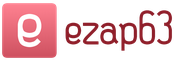1s recalculation. How to recalculate for underdelivery with a change in tariff
Send this article to my email
In this article we will look at how to recalculate vacation pay in 1C ZUP. Such situations can arise for various reasons. For example, the data in the information system has changed or due to an error in accounting. It should be noted right away that there are several fix options. If the accrual month is still open, then you can make corrections directly to the document itself and then re-post it. Otherwise, corrections must be made or accounting discrepancies may arise.
Let us consider, for example, the case when the vacation was terminated earlier than the actual date. The employee was initially accrued vacation pay for the period from the first to the third of October.


For example, for some reason the employee was forced to take leave earlier - on the second of October. To reflect this action and recalculate the amount, open the original document and click on the corresponding “Correct” hyperlink at the bottom of the document.

In this case, a new document will be created in which it is necessary to indicate the new date for the employee of the organization to return from vacation.

Go to the “Recalculation of the previous period” tab. We see that the amount accrued earlier will be reversed.


Then we carry out the document. It should be noted that no payment will follow, since the recalculated amount exceeds the accrual amount. In turn, the calculated tax is subject to recalculation. The resulting overpayment of personal income tax will be taken into account when the next payroll is calculated. The amount of calculated tax will be reduced by the amount of overpayment arising in connection with the recalculation of vacation. The 6-NDFL report does not display the amount of tax withheld or transferred in excess, but when the next salary is paid, the amount of tax to be transferred will take into account this overpayment. After that, in the next statement to the bank or cash desk, personal income tax will be transferred taking into account the previously made overpayment, which will subsequently ensure the correct display of personal income tax accounting in the 6-personal income tax report.
If you have questions on the topic of recalculating vacation pay in 1C ZUP, ask them in the comments under the article, our specialists will try to answer them.
Next, let's look at the second example. An employee of the organization wrote an application for leave starting from October 1 to October 14. Similarly, the vacation was calculated and paid through the statement. But wages for the previous month - September, could not yet be calculated, since this is the current month. At the end of the month and the calculation of wages for September, it becomes necessary to recalculate vacation pay. Let's open the original vacation document, in which we will have information that we need to refill information about average earnings. This means the data has changed.

In the same way, click on the “Correct” link, as a result of which a new “Vacation” document will also be created, in which the previously accrued amount will be reversed, and on the “Accrued (details)” tab, a new vacation accrual will be made taking into account the new calculation conditions. A new personal income tax will be calculated for the difference in charges. Then we carry out the document.
Calculation registers- these are application configuration objects. They are used in the mechanism of complex periodic calculations and serve to store records about certain types of calculations that need to be performed, as well as to store intermediate data and the results of the calculations themselves.
Structure
Information in the calculation register is stored in the form of records, each of which contains measurement values and corresponding resource values.
Measurements registers describe the sections in which information is stored, and resources registers directly contain the stored information. For example, for a calculation register Accruals, which has the following structure:
The records stored in the database will look like this:

Relationship to calculation types plan
The calculation register is associated with one of the calculation type plans that exist in the application solution. This relationship causes each register entry to have a field Type of calculation, thanks to which register mechanisms can track the mutual influence of calculation records on each other.
Periodicity
The calculation register stores data not only in the context of created measurements, but also in the context of time. This is the reason for the existence of one more required field for each calculation register entry - Validity. When creating a calculation register, the developer can specify the minimum frequency with which entries will be entered into the register:

Subordination to the registrar
A change in the state of the calculation register usually occurs when a document is posted. Therefore, each register entry is associated with a specific document - a registrar and the line number of this document. Adding entries to the register, changing them and deleting them is only possible simultaneously for all entries related to one document.
Relationship to Timeline
The calculation register can be linked to a time schedule. A timeline is a register of information that contains a time diagram of the source data involved in the calculations. The dimensions of this schedule can be, for example, the work schedule and date, and the resource can be the number of working hours on this date. Then it will be possible to associate a calculation register entry with a specific work schedule and in the future, using the built-in language, obtain information about the number of working hours necessary to perform calculations.
For example, a timeline with the following structure:


Recalculations
The calculation register may include special objects - Recalculations:

In these objects, the system will store information about which entries in the calculation register have lost their relevance and are subject to recalculation as a result of the operation of the dependency mechanisms for the base period and eviction for the validity period.
Uniqueness of records
The system provides control over the uniqueness of records stored in the calculation register. Therefore, the calculation register cannot contain two entries relating to the same line of the same document.
Mechanisms implemented by the calculation register
Preemption by validity period
The validity period preemption mechanism allows you to calculate the actual validity period of a settlement register entry based on an analysis of other entries contained in the register.
In general, a settlement register entry contains two dates that define the period over which the entry is valid. This period is called the entry validity period. However, if the calculation type to which a given entry relates can be superseded by another calculation type, then the validity period of the given entry is only a “requested” period, that is, “we want the entry to be valid in this period.” In reality, the actual period of validity of this record can be determined only after analyzing all records of calculation types that supersede this type of calculation by validity period. The actual validity period will be a set of periods that are a subset of the original validity period of the entry. If no record is found that displaces the given one in terms of validity period, then the actual validity period of this record will be equal to its validity period. Another extreme case of lifetime eviction is when a given record is completely ousted by other records. In this case, there will be no actual validity period for the entry.
Each settlement register entry contains the settlement type to which it relates. To determine which entries should supersede a given entry by validity period, the payroll register uses a link to the payroll types plan, which describes the mutual influence of payroll types on each other. Using this relationship allows the payroll register to determine the actual validity period of each entry.
Dependency by base period
The base period dependence mechanism allows you to obtain the base value for a calculation register entry based on the analysis of other entries contained in the register.
The base is the numeric value that must be used to calculate the result of a given record. The base is calculated by analyzing the calculation results of other entries on which this entry depends for the base period. Thus, in the general case, a calculation register record contains two dates that determine the period in which it is necessary to analyze records of calculation types on which this type of calculation depends on the base - the base period. Using the link to the calculation type plan allows the calculation register to determine the calculation types on which a given calculation type depends for the base period.
The calculation register supports two types of dependence on the base period:
- dependence on the period of validity;
- dependence on the registration period.
In the case of a dependence on the validity period, to obtain the base, those records will be selected for which the intersection of their actual validity period with the base period of this record is found. The value of the base that will be obtained from a particular influencing record is generally not equal to the result that this record contains. The base will be calculated in proportion to the portion of the actual period of the influencing record that overlaps with the specified base period. This will use the chart data associated with this record.
In case of dependence on the registration period, to obtain the base, the results of calculation of those records that fall into the base period of this record by the value of their “Registration Period” field will be selected.
The most complex version of the dependence on the base period is the case when the “Validity period is the base period” property is set for the calculation type of this record. This property means that the base period of this record will be used not the base period, which is specified in the corresponding fields of the record, but the actual validity period of the record, obtained as a result of the operation of the eviction mechanism for the validity period and which, in the general case, is a set of some periods.
Generating recalculation records
The mechanism for generating recalculation records monitors the fact that records appear in the register that affect the calculation result of existing records. The possibility of new records influencing existing ones is determined as a result of an analysis of the mutual influence of calculation types and based on the operation of the displacement mechanisms for the validity period and the dependence for the base period.
The result of the mechanism for generating recalculation records is a set of recalculation records containing information about which register entries should be recalculated (recalculated).
Calculation register functionality
The main functionality that the calculation register provides to the developer is:
- selecting records in a given interval according to specified criteria;
- selection of records by registrar;
- obtaining the base value for register entries that satisfy the specified selection;
- obtaining schedule data for register entries that satisfy a given selection;
- obtaining data on records subject to recalculation;
- reading, modifying, and writing a set of records to a register.
The Recalculation object is used to store information about for which calculation register records the calculation results (resources) need to be recalculated. It is a configuration object subordinate to the calculation register. The need to recalculate resources may arise due to an incorrect sequence of document input by the user (retroactive entry of documents), which leads to the need to recalculate the calculation results of those records that depend on the calculation results of other records entered into the system later.
Recalculation object settings
Information about records requiring recalculation can be stored in varying detail.
Allocation records contain predefined fields:
- Recalculation object – a link to the registrar whose calculation results need to be revised;
- Calculation type – a link to the calculation type from the plan of calculation types that is assigned to the register that owns the Recalculation object.
To more accurately identify out-of-date settlement register entries, you can enter allocation measurements. This will allow you to narrow down the list of records that require recalculation.
Let's look at an example.
If the calculation register stores data on the accrued basic salary of the organization's employees and, thus, the calculation register has the "Employee" dimension, then the recalculation can also have the "Employee" dimension. This will lead to the fact that recalculation records will mean the need to recalculate those register entries that belong to a specific registrar, have a certain type of calculation and contain a link to a specific employee.
The conversion table can be filled in automatically by the system based on the settings made during configuration. Automatic tracking of records for which a revision of the result is required is the main purpose of the recalculation object.
Allocation dimensions are one of the tools that allow you to configure this automatic allocation filling.
This is done using the properties of the allocation dimension:
- Register dimension – a link to the dimension of the “parent” calculation register to which the recalculation is subordinated.
- Leading register data – links to measurements and details of leading calculation registers.
- The main register is the calculation register to which recalculation is subordinated and which it “monitors” the relevance of the results.
- Leading registers are calculation registers whose entries affect the result of the calculation of the main register entries.
In order to describe exactly what changes in leading register entries will lead to the appearance of recalculations, recalculation measurements are used. To specify the need to recalculate records for the same employee for whom the leading register records were entered (changed), do the following. A link to the "Employee" dimension of the main register is entered into the "Register Dimension" property, and links to the "Employee" dimension of all leading registers are entered into the "Leading Register Data" property. With this setup, in the event of any change in the composition of the leading register records (i.e. when writing the corresponding set of records), the following will happen:
- A set of leading register records has been analyzed (let’s say the set of records contains records for employee Ivanov that have a certain validity period (for example, March)
- The main register will be automatically requested
- If it already contains records, according to Ivanov, and their result potentially depends on the records of the leading register (what “potentially depends…” means will be discussed below), then lines with the following data will be entered into the recalculation:
In this case, rows will be entered only if such rows are not already in the conversion table.
It should be noted that the appearance of recalculation entries does not mean any changes directly in the main register. Recalculation records are nothing more than a signal that the system gives. And how exactly to react to this signal about the need to recalculate register entries depends on the developer of a particular solution. We will discuss examples of processing recalculation records in other publications.
Calculation type plan settings related to allocations
The dependence of some register entries on others is built through the settings of plans for calculation types. The following concepts are used for this:
- Variant of dependence on the base – property of the plan of calculation types;
- Basic plans of calculation types – property of the plan of calculation types;
- Leading types of calculation - property of the type of calculation;
- Base period – details of the calculation register entry;
- Validity period – details of the calculation register entry;
- Registration period – details of the calculation register entry.
Dependence on the base – “by validity period” or “by registration period”;
Basic plans for calculation types – plan for calculation types “Auxiliary”.
This will mean that the main calculation register, which behaves according to the “Main” calculation type plan, depends on those registers to which the “Auxiliary” calculation type plan is assigned (i.e. in our case, the leading calculation register) and at the same time the entries The main register depends on the master records by validity period or by registration period.
When setting up a plan for calculation types “Main”, its calculation types (for example, the calculation type “Additional allowance”) must be set in the list of leading calculation types for the “Auxiliary” plan calculation types (for example, the calculation types “Personal surcharge” and “Monthly surcharge”). This will mean that the results of calculating the main register entries with the calculation type "Additional allowance" depend on the results of the leading register entries with the calculation types "Personal surcharge" and "Monthly surcharge" and must be recalculated in the event of any change (appearance or deletion).
At the same time, in order to find out which records need to be recalculated, the system will compare the records of the leading and main calculation registers:
- by type of calculation,
- when the validity period (or registration period) of the leading register records falls within the base period of the main register records
- and by the Employee dimension, which was described above.
Adjustment of charges with the type of operation “Underdelivery” is intended for recalculation of charges for services in case of short delivery for a certain period. This type of operation can also be used in a situation where the tariff has changed in the period, but charges have already been made.
Let's consider adjusting accruals with this type of operation in the 1C program: Accounting in housing and communal services management companies, homeowners' associations and housing cooperatives, ed. 3.0 using the example of the “Heating” service.
1. Let’s assume that in January the “Heating” service was charged in the amount of 900 rubles according to l/s No. 2011067001:

Note: in the example, the “Heating” service is calculated based on the total area. Room area 50 m2, tariff 18 rubles.
2. In February it becomes known that in January the payment should have taken place at a rate of 13 rubles. To carry out recalculation
create a document “Adjustment of accruals” with the type of operation “Underdelivery”.
Fill out the document:
- indicate the date of the document and the recalculation period - January 2015;
- indicate the number of days that need to be recalculated, in the example - 31 days;
- We indicate the object of recalculation, in this case l/s No. 2011067001;
- We indicate the service for which recalculation will be made, in this case “Heating”;
- check the “Partial recalculation” checkbox, select the recalculation option “with a reduction in tariff by” and enter the number by which you want to increase or decrease the tariff, in this case 18 – 13 = 5;
- fill out the table section using the “Fill” button;
- Click the “Calculate” button to perform the recalculation:

The recalculation was carried out at a rate of 13 rubles: (18-5)*50 = 650 rubles. Hence the recalculation amount is 250 rubles.
Quite often there is a need to carry out a new salary calculation (recalculation), in this article we will look at how to recalculate salaries in 1C in the simplest, and most importantly, convenient way. Such operations are performed in several cases, first of all, these are: changing the operating mode (decreasing or increasing temporary work), changing the values of any indicators and changes in the composition of accruals. In order to restore or correct information about employees and periods of work, just go to the “Payroll and Contributions” tab and cancel the posting. After this step, you can enter new data and recalculate your salary in 1C ZUP.
In order to recalculate your salary in 1C, you need to go to the “Add up now” subsection, click the appropriate panel and create a document file “Salary calculation in the current period”. After this, you need to fill out the table that appears.
Working with the document “Additional accrual, recalculation”
The act itself is one of the variations of the document - Payroll. However, the period in which the processing took place has already ended, all postings are closed (in other words, the salary has already been paid and reflected in accounting), then it is worth using the “Additional accrual, recalculation” panel. Access to it is open just when all operations and payment of wages and its reflection in accounting have already been completed. In this section you will find all the necessary details that can be used to make intersettlement payments, that is, they can be used to pay additionally accrued wages even before the end of the billing period.
It is possible to recalculate wages in 1s 8.3 ZUP and not in full, but average earnings. The program itself determines how necessary this is, immediately after the accrued wages have been registered. To do this, you need to perform the following operations: Go to the “Details” tab, select the action you need: recalculate the document / issue a correction. If the recalculation of wages in 1C 8.3 accounting affects accruals from previous periods, you will see changes in the table “Recalculation of the previous period of the average earnings document”.
Salary recalculation in 1s 8.3 is the convenience and simplicity of carrying out various operations, including recalculations. The PC has a separate workplace “Recalculations” - this is the most important tool for their management. In order to get to this section, just go to the “Salary” menu, then click the “Service” button, and then go to the “Recalculations” tab.